
Dungeonsweeper
A downloadable game for Windows and macOS
Introduction
Welcome to Michael, Ryan and Darin’s roguelike game, Dungeonsweeper! This game is a mix between RPGs and Roguelikes, taking a lot of the skills and level up system from RPGs while mixing it with the modern dungeon crawling roguelikes. Big thanks to Tigerr for making the music! Please read this document, as all the relevant information to installing and playing the game will be in this document.
(It may crash when you first open the game, just reopen it, should work the second time onwards)
You can also read the documentation at this link: https://docs.google.com/document/d/1sw_S-UpSnaytp-SOL0YkGHQGD2lLLeZvET4JUvX9EV4/...
Installation
Windows
For Windows users this is very simple, just download the file from the link, go to the Builds folder and open the file called Dungeonsweeper.exe, and that should be it.
Mac
For Mac it can be a little more complicated, there are a few options. Running it through Unity is an option if you have Unity installed, if not try running the Builds.app. If this doesn’t work likely it’s because you don’t have permission. In this case, do “Show Package Contents” on the Builds.app and go to the Contents folder then to the MacOS folder. Here add permission in a terminal line through the command: chmod 755 Dungeonsweeper. After this, you should be able to open the application. If not there may be some system errors since it isn’t installed in your app store (google this part).
Gameplay
Default Control Scheme (Can be changed in the Controls Menu in Settings):
WASD or Arrow Keys to move J to Basic Attack K for Skill 1 L for Skill 2 ; for Skill 3
H for Consumable i for Inventory (click the slots to use them) U for Skill Menu (click to be able to use the slots) ESC for Settings
E for Picking up Items
1/2/3 Select Boss Rewards
Learn skills by levelling up or using skill books. Change equipped skills in the skill menu. See buffs/debuffs next to your health bar. When you level up, you will heal to full. Each floor is 16 rooms, stairs spawn in a random room that isn’t your starting one (yours is random, but always empty). Minimap is on the bottom right, red is not a visited room, green is the current room, blue is a visited room. Every floor has a miniboss, but floors 5 and 10 have major bosses (floor 10 is the final boss), mini bosses order is random. After beating minibosses/bosses you will get an option of 3 different options, 1 will always be EXP. Open your inventory to equip items (this will not pause the game). Equip consumable items to use them. Beating the final boss (floor 10) will put you in the game over screen. You can see the current progress you have made so far by clicking the “Dungeon Journal”.
If you would like to read about some more documentation about features and gameplay mechanics, you can see it here:
https://docs.google.com/document/d/1jlIjWEqJbUs1LxtzEkbcQR2xMz_OY3ISexjlI6TqGkU/edit?usp=sharing
Conclusion
Thank you for taking a chance to play our game! Keep in mind this was developed by 3 amateurs so there probably were a lot of mistakes and a lot of stuff we couldn’t implement. However, I hope you guys enjoy it a lot and if you have any feedback about how you feel please feel free to message me on Discord at EternalSnowman#9863. Best of luck out there in the dungeon!

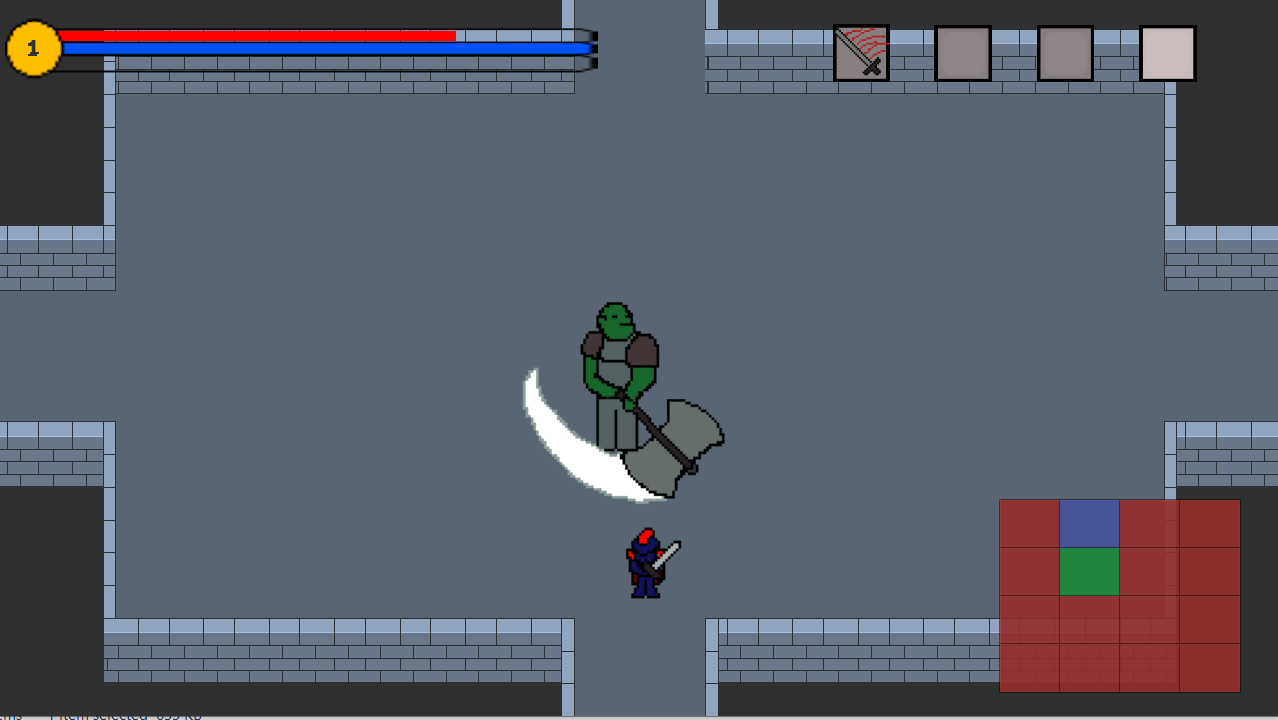
| Status | Released |
| Platforms | Windows, macOS |
| Author | EternalSnowman |
| Genre | Action |
| Tags | 2D, Action RPG, Pixel Art, Roguelike |
Install instructions
Installation
Windows
For Windows users this is very simple, just download the file from the link, go to the Builds folder and open the file called Dungeonsweeper.exe, and that should be it.
Mac
For Mac it can be a little more complicated, there are a few options. Running it through Unity is an option if you have Unity installed, if not try running the Builds.app. If this doesn’t work likely it’s because you don’t have permission. In this case, do “Show Package Contents” on the Builds.app and go to the Contents folder then to the MacOS folder. Here add permission in a terminal line through the command: chmod 755 Dungeonsweeper. After this, you should be able to open the application. If not there may be some system errors since it isn’t installed in your app store (google this part).
Leave a comment
Log in with itch.io to leave a comment.